Whether you've installed a wireless network or are using some other type of network devices to create a home network, you no doubt want all your networked computers to have access to an Internet connection. Here are two ways to share an Internet connection over the network:
- Connection sharing: All network users access the Internet via one computer that's specifically set up for doing just that.
- A router or an Internet gateway: A router handles the traffic management to enable all network users access to the Internet. An Internet gateway is a broadband modem with a bundled-in router. A wireless Internet gateway adds an access point (AP) to the mix.
Connection sharing
Windows 2000 and Windows XP enable Internet connection sharing, as does Mac OS X. When using this method to share an Internet connection, each computer in a wired or wireless network is set up to connect to the Internet through the computer that's connected to the modem that's connected to the Internet. The disadvantage with this system is that you can't turn off or remove the computer that's connected to the modem without also disconnecting all computers from the Internet. In addition, simultaneous usage (several people on the network using the Internet at one time) can slow down the computer providing the connection.
 | Mac OS X v. 10.2 (called Jaguar) or later (meaning 10.3 Panther and 10.4 Tiger) includes a program for the Apple AirPort system, called AirPort Software Base Station. The Base Station enables you to share an Internet connection by creating a software-based wireless Base Station in one of the computers on your network. Other computers on the network with wireless network adapters can access the Internet through the Base Station software. Again, the computer that's running this Base Station software has to be turned on for the other computers in the wireless network to gain access to the Internet, and this Base Station computer is affected by the same performance degradation as in the preceding scenario. |
Using routers and gateways
By connecting a router between the broadband modem and your home network, all computers on the network can access the Internet without going through another computer. The Internet connection no longer depends on any computer on the network.
The types of routers used in homes are often cable or DSL routers. These devices are also DHCP servers and include Network Address Translation (NAT) services. The most popular type of device for sharing an Internet connection over a home network, often described as a wireless gateway, combines the features of a router, a DHCP server, a NAT server, a proxy server, a firewall, and the capabilities of a wireless AP. In addition to wireless connectivity, most of these devices also have several Ethernet ports for connecting computers with network cable, which gives you the flexibility of adding wired devices and expanding your network connections. Each computer connects to the wireless gateway; the wireless gateway device connects to the broadband (usually DSL or cable) modem; and the modem connects to the Internet.
 | The nature of the Internet and Transmission Control Protocol/Internet Protocol (TCP/IP) networking requires that every connecting machine or device have a unique IP address. For information to get to its proper destination, every piece of information has to contain the IP address it came from and the IP address it's going to. |
A NAT server allows for the conversion of one IP address to one or many other IP addresses. This means that a whole group of computers can look like just one computer to the rest of the Internet. This situation is becoming more the norm in both home and corporate networks these days because we have many more computers and devices using the Internet now than we have IP addresses to give them. Connecting to an Internet service provider (ISP) typically delivers one IP address to the device performing the connection. This is true for dial-up, cable, and satellite modems as well as DSL. That IP address is used by the computer or Internet gateway that the modem connects to.
If you have one computer, getting an IP address assigned to your computer is very simple because the modem device delivers the IP address to the computer, and the computer uses that address as its own and connects to the Internet. If you have more than one computer or device to connect, you have to share the one IP address that the modem receives among those machines. NAT creates an internal addressing scheme using one of the reserved IP address ranges that the Internet doesn't use. (192.168.x.x is the most commonly used Class B network for home or office networks using NAT.) Many companies and almost all cable and DSL routers use this address range on the networks behind them. In many cases, it's a given that the IP address of the cable or DSL router is 192.168.0.1, 192.168.1.1 or 192.168.2.1. These are the most common addresses (others could possibly be used) and are used as the default address range in most devices on which NAT is configured for use.
After the address translation is in place, a DHCP server then assigns the local IP addresses for all the devices connected inside your home network. The Internet gateway's NAT function enables all computers connected to the Internet through the Internet gateway device to share the same IP address on the Internet. Figure 1 depicts a wireless home network that uses an Internet gateway providing NAT and DHCP to share Internet access to three computers over wireless connections and to two more over wired connections.
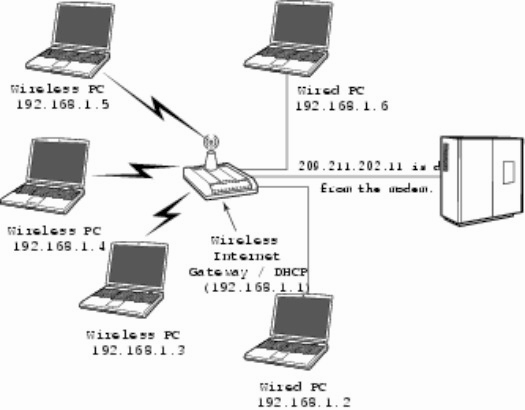
Figure 1: A wireless home network using a wireless Internet gateway device shares an Internet connection with wired and wireless computers.
Sharing dial-up Internet connections
You can use connection sharing and a home network to share a single dial-up connection. This would be especially practical if you have a dedicated telephone line for Internet access. You can use a dial-up modem to connect to the Internet on the dedicated line, leave the connection running, and then share this connection with all the computers on your home network so that they can access the Internet.
No comments:
Post a Comment