Your laser printer contains a mortal enemy — toner, that insidious stuff that seems to have a diabolical mind of its own. Luckily, most cartridges are at least partially sealed, and only older models of laser printers can produce a really nasty Three Mile Island–level spill. If any toner escapes, however, you'll quickly find that it's a very fine powder that's sensitive to static charges and that immediately heads to every corner of your printer. Those nooks and crannies can be a real pain to clean. And because toner can permanently stain clothing and carpet — and it's harmful to pets and kids — you should be doubly careful to keep toner inside the cartridge where it belongs.
Therefore, please take the time to completely read the instructions for your specific laser printer before you install that first toner cartridge. Also avoid shaking the cartridge unless the manufacturer recommends a particular motion to help distribute the toner evenly.
If you do spill toner, head to your local office supply store for toner cleanup cloths. These handy wipes contain a chemical that attracts toner and keeps it on the cloth. Oh, and don't use warm or hot water to wash toner off your hands — toner can literally melt and adhere to your skin!
 | Never attempt to clean the interior of your laser printer while it's on! Laser technology uses very high temperatures to bond toner to paper, so you could be subject to serious burns if you're not careful. Make sure that a laser printer has been off for at least 30 minutes before you clean or service it. |
Although you should follow the specific instructions for your brand and model of laser printer while cleaning the interior, here's a list of the parts that are generally covered in a good cleaning:
- Corona wires: These wires (see Figure 1) transfer a static charge to the paper to attract toner, but if they get dusty, you'll immediately see spotting and degraded print quality in your printed documents. Most manufacturers advise that you use a clean, dry cotton swab to gently wipe the wires. You should find the wires close to the paper rollers inside your printer. (Look for labels added by the manufacturer that point to them and also check your printer's manual if necessary.)
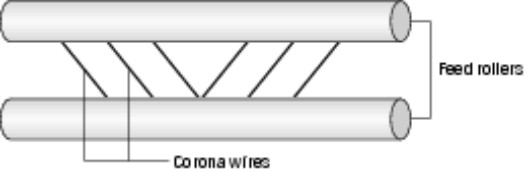
Figure 1: In this case, a corona is not a beer.
- Toner guard: These felt pads trap excess toner before it gets on your documents. You might receive a new toner guard set with each cartridge, but in a pinch, you can probably remove the pads from your printer and rub them on a clean cloth to remove that built-up toner.
- Paper feed rollers: Use a cotton swab soaked in alcohol to clean the buildup from your paper rollers, as shown in Figure 2.

Figure 2: Cleaning the paper feed rollers can make a big difference.
- Fan vent: Yep, your laser printer has its own fan — remember the intense heat that was mentioned a few paragraphs ago? Use compressed air to blow any dust from the fan and the ventilation grill.
 | You should use the laser printer cleaning sheets that you can find at your local office supply store. These papers are treated to remove dust and excess toner from the printer's paper path, which you normally wouldn't be able to clean. Plus, they're very easy to use: You just run them through the printer as if they were regular sheets of paper. If your printer resides in a dusty or smoky room, these sheets are worth their weight in gold. |
No comments:
Post a Comment